Finally change my template and did alot of editing to my template including adding my five furkids picture to the header and also turn my comment into morderation mode so that i can decide who comment to delete especially spam comment in my blog. Photo Hover effect when posting and .....etc! I had change my url to http;//www.uniqueliew.blogspot.com but don't worry, this blog still work,the uniqueliew url is for my visiting link card to link to all my favourite site, including here...feel free to go to my http://www.uniqueliew.blogspot.com to play around. Pls let me know how you find my new template and the visiting card. By leaving comment or go to my cbox to leave me a comment...will be happy hearing from you ppl.
Welcome To Unique Maltese Family Home! Woof Woof! The Story Of Unique My Maltese Family Will Start Here, Thank You! Woof Woof! Baby + Buffy + Furby + Furfy + Doffy = Happy Maltese Family!!!
For Your Style! Woof Woof!!
Woof Here Pls !
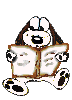
Follow Me In Weibo!
Follow Unique On twitter
Unique@Google+
Ask Unique A Question!
Unique @ FB
Unique Fanpage
Belong To Liew Happy Family on Facebook
Share This
About Me

- Unique
- East Of, Singapore, Singapore
- A Person who love My Maltese Family And Love Beyond! I am not clever but willing to learn and workhard on thing i like. I am alway curious on thing around me, trying to figure out how to made it work and it alway success in the end!
FB-RSS Feed for Unique Liew
My Tweets
Labels
- Angry (5)
- Cinema (11)
- Flash Video (2)
- Fur Parent (7)
- furkids (8)
- iPad Blogging (51)
- Just For Fun (1)
- Maltese Five (29)
- Mobile (8)
- Mobile blog (7)
- Pet Food (1)
- Photo (48)
- Precious Moment (101)
- Sad (6)
- Share (77)
- U - Diary (113)
- Unique Diary (1)
- uniquemaltese5 (8)
- Update (1)
- Video (5)
Blog Archive
-
►
2015
(8)
- ► February 2015 (8)
-
►
2012
(21)
- ► December 2012 (1)
- ► August 2012 (2)
- ► February 2012 (2)
- ► January 2012 (16)
-
►
2011
(26)
- ► December 2011 (2)
- ► November 2011 (5)
- ► October 2011 (10)
- ► September 2011 (6)
- ► January 2011 (3)
-
▼
2010
(39)
- ► September 2010 (1)
- ► August 2010 (2)
-
▼
April 2010
(14)
- Update On Unique Maltese Family!
- Dissappointed In Vpost Singapore!
- My Battery Issued Finally Settle!
- Love Sound Hate Noise But Woof Is Sound!
- My New Logo For Profile!
- After Five!
- Added Two Window Coding!
- Adding Signature!
- New Template For My Blog
- With And Without Image Hover Effect!
- Unique Maltese Family, A Video I Made!
- Unique Maltese Family
- My Grandfurkids
- Stupid Survey And Stupid Women
- ► February 2010 (1)
- ► January 2010 (1)
-
►
2009
(14)
- ► December 2009 (1)
- ► October 2009 (1)
- ► April 2009 (1)
- ► March 2009 (1)
- ► February 2009 (1)
- ► January 2009 (2)
-
►
2008
(12)
- ► December 2008 (3)
- ► November 2008 (3)
- ► October 2008 (5)
- ► September 2008 (1)
-
►
2007
(93)
- ► November 2007 (14)
- ► October 2007 (28)
- ► September 2007 (1)
- ► April 2007 (9)
- ► March 2007 (9)
- ► February 2007 (9)
- ► January 2007 (13)
-
►
2006
(37)
- ► December 2006 (14)
- ► November 2006 (18)
- ► October 2006 (5)
See The World
- Singapore
- Johor ; Malaysia
- Bangkok ; Thailand
* Woof! LINKS *
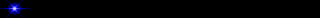
Beyond Cbox
Unique Cbox
Beyond Love One
Beyond Show Time
Beyond Slide Show
Unique Gallary
Unique Love One
Unique Show Time
Unique Slide Show
Beyond Blog
Unique Alive Blog
Princess Unique Blog
Unique Window Live Blog
Unique Blog
Unique Twitter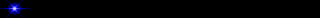
Firstaid For Dog
Animal Shelter
Dog Information Places
Dognamite Boutique Online
Doggie Friend Online
4 Paw Stylz Online
Dogz Mart Online
Doggie Wardrobe Online
Pet Momo Online
Petties Petz Online
Paw Print Pet Tag Online
Pets Gantry Online
Entirely Pets Online
Pet Attic Weebly Online
2 Island Dog Online
Furragamo Online
Paws Workz Online
My Pets Company Online
Barkers Inn Online
Pet Channels Online
Pet Clinic Online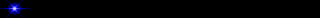
Accessory Shop Online
Unique Shop For You Online Store
Baby Wears Shop Online
Sport Shop Online
Alibaba Business Trading Online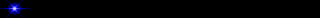
D - Boy Blog
Daniel Blog
Julian And Garwyn Mummy Blog
Winnie The Pooh
Winnie Baby Princess Blog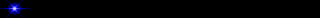
Huang Yi Da @ Youtube Video
Huang Yi Da @ Sony Bmg Blog
Huang Yi Da Blog
Huang Yi Da Link
Huang Yi Da Personal Blog
Huang Yi Da Twitter
Huang Yi Da Myspace
Liu Mang Tu Blog
Michelle Blog
Michelle Blog @ Sina
Jyue Blog
Karen Pui Pui Blog
Karen Pui Pui Baby Blog
Cyndi Hui Fang Blog
Elizabeth Photo Fun Blog
Shin Na Blog
Xia Xue Blog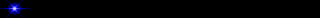
Paul Wong Alive Blog
Beyond Paul Wong Blog
Beyond Steve Wong
Beyond Station
Love Beyond
May Day Blog
Dv Louis Koo Blog
Vanness Wu Jian Hao Blog
Ren Fu Wife Ji Qin Blog
Xiao Gui Blog
Xu Zheng Rong @ Youtube Video
Dasmond Koh Business Blog
Xu Zheng Rong Blog
Sharon Au Jin Xian Blog
Bryan Wong Blog
Felicia Blog
Guo Shu Xian Blog
Fann Wong Blog
Aw Xuan Blog
Joanne Peh Blog
Quan Yi Feng Blog
Jack Neo Blog
Joshua Ang Blog
Cruz Teng Blog
Daren Tan Blog
Kym And Bryan Blog
Nat Ho Blog
Dj Xiao Yin Blog
Zheng Bin Hui Blog
Eelyn Blog
715 Blog
Hong Yi Xin Blog
Yin Yin Blog
Tan Chu Xuan Blog
Wu Zong Xian Blog
Zhong Yuan Cheng Blog
Nono Blog
Mark And Cat Blog
Lao Zha Bor Blog
Michelle Tay Blog
Chen Di Ya Blog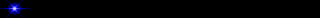
Stomp A Place To Complain
Alive Not Dead
Learning How To Blog!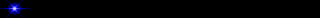
Msn Game Place
Msn Game Wheel Of Fortune
Msn Game Jig Word Puzzel
Msn Game Black Jack
Msn Game Bejeweled 1
Msn Game Bejeweled 2
Msn Game Collapse
Msn Game Cubis 1
Msn Game Cubis 2
Msn Game Big Kahuna Reef
Msn Game Holiday Jigsaw Puzzle
Msn Game Uno
Msn Game Bank Shot Billiards 9 Ball
Msn Game Bank Shot Billiards 8 Ball
Msn Game Bank Shot Billiards Cut Throat
Msn Game Bookworm
Msn Game Bookworm Adventures
Msn Game Astro Pop
Msn Game Amazonia
Msn Game Puzzel Town
Msn Game Cake Mania 1
Msn Game Cake Mania 2
Msn Game Cake Mania 3
Msn Game Chicktionary
Msn Game Clink
Msn Game Chuzzle
Msn Game Rise Of Alantis
Msn Game Puzzel Express
Msn Game Sweetopia
Msn Game Solitaire
Msn Game Slots
Msn Game Slingo
Msn Game Shape Shifter
Msn Game Scrabble Blast
Msn Game Scrabble Rack Attack
Msn Game Zuma
Msn Game Word Majo
Msn Game Majong Quest
Msn Game Majong Tiles
Msn Game Majong Match
Msn Game All About Food Trivia
Ozzom Game Place
Ozzom Game Word Search
Ozzom Game Simon
Ozzom Game Flipped Out
Ozzom Game Tic Tac Toe
Ozzom Game Znax Puzzel
Ozzom Game Poux Puzzel
Ozzom Game Crush Down
Skunk Studio Game Place
Skunk Studios Game Word Up
Skunk Studios Game Jeopardy
Pogo Game Place
Pogo Game Monopoly
Pogo Game All Star Football
Pogo Game All Star Football Challange
Pogo Game Football Perfect Passer
Pogo Game Web Soccer
Pogo Game Quick Shoot
Pogo Game 3 Point Showdown
Pogo Game Keno
Pogo Game Nascar Web Racing
Pogo Game The Sims Pinball
Juggernart Game Place
Juggernart Game All Kind Of Ball Game
Juggernart Game All Kind Of Racing Game
Juggernart Game All Kind of Golf Game
Juggernart Game All Kind Of Puzzel Game
Juggernart Game All Kind Of Platform Game
Juggernart Game All Kind Of Skill Game
Juggernart Game All Kind Of Halloween Game
Only Bowling Game All Kind Of Bowling Game
You Play Game Place
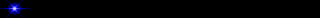
Beyond Cbox
Unique Cbox
Beyond Love One
Beyond Show Time
Beyond Slide Show
Unique Gallary
Unique Love One
Unique Show Time
Unique Slide Show
Beyond Blog
Unique Alive Blog
Princess Unique Blog
Unique Window Live Blog
Unique Blog
Unique Twitter
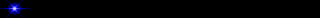
Firstaid For Dog
Animal Shelter
Dog Information Places
Dognamite Boutique Online
Doggie Friend Online
4 Paw Stylz Online
Dogz Mart Online
Doggie Wardrobe Online
Pet Momo Online
Petties Petz Online
Paw Print Pet Tag Online
Pets Gantry Online
Entirely Pets Online
Pet Attic Weebly Online
2 Island Dog Online
Furragamo Online
Paws Workz Online
My Pets Company Online
Barkers Inn Online
Pet Channels Online
Pet Clinic Online
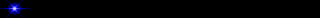
Accessory Shop Online
Unique Shop For You Online Store
Baby Wears Shop Online
Sport Shop Online
Alibaba Business Trading Online
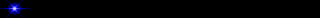
D - Boy Blog
Daniel Blog
Julian And Garwyn Mummy Blog
Winnie The Pooh
Winnie Baby Princess Blog
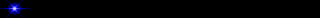
Huang Yi Da @ Youtube Video
Huang Yi Da @ Sony Bmg Blog
Huang Yi Da Blog
Huang Yi Da Link
Huang Yi Da Personal Blog
Huang Yi Da Twitter
Huang Yi Da Myspace
Liu Mang Tu Blog
Michelle Blog
Michelle Blog @ Sina
Jyue Blog
Karen Pui Pui Blog
Karen Pui Pui Baby Blog
Cyndi Hui Fang Blog
Elizabeth Photo Fun Blog
Shin Na Blog
Xia Xue Blog
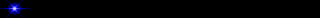
Paul Wong Alive Blog
Beyond Paul Wong Blog
Beyond Steve Wong
Beyond Station
Love Beyond
May Day Blog
Dv Louis Koo Blog
Vanness Wu Jian Hao Blog
Ren Fu Wife Ji Qin Blog
Xiao Gui Blog
Xu Zheng Rong @ Youtube Video
Dasmond Koh Business Blog
Xu Zheng Rong Blog
Sharon Au Jin Xian Blog
Bryan Wong Blog
Felicia Blog
Guo Shu Xian Blog
Fann Wong Blog
Aw Xuan Blog
Joanne Peh Blog
Quan Yi Feng Blog
Jack Neo Blog
Joshua Ang Blog
Cruz Teng Blog
Daren Tan Blog
Kym And Bryan Blog
Nat Ho Blog
Dj Xiao Yin Blog
Zheng Bin Hui Blog
Eelyn Blog
715 Blog
Hong Yi Xin Blog
Yin Yin Blog
Tan Chu Xuan Blog
Wu Zong Xian Blog
Zhong Yuan Cheng Blog
Nono Blog
Mark And Cat Blog
Lao Zha Bor Blog
Michelle Tay Blog
Chen Di Ya Blog
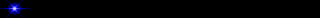
Stomp A Place To Complain
Alive Not Dead
Learning How To Blog!
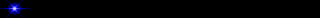
Msn Game Place
Msn Game Wheel Of Fortune
Msn Game Jig Word Puzzel
Msn Game Black Jack
Msn Game Bejeweled 1
Msn Game Bejeweled 2
Msn Game Collapse
Msn Game Cubis 1
Msn Game Cubis 2
Msn Game Big Kahuna Reef
Msn Game Holiday Jigsaw Puzzle
Msn Game Uno
Msn Game Bank Shot Billiards 9 Ball
Msn Game Bank Shot Billiards 8 Ball
Msn Game Bank Shot Billiards Cut Throat
Msn Game Bookworm
Msn Game Bookworm Adventures
Msn Game Astro Pop
Msn Game Amazonia
Msn Game Puzzel Town
Msn Game Cake Mania 1
Msn Game Cake Mania 2
Msn Game Cake Mania 3
Msn Game Chicktionary
Msn Game Clink
Msn Game Chuzzle
Msn Game Rise Of Alantis
Msn Game Puzzel Express
Msn Game Sweetopia
Msn Game Solitaire
Msn Game Slots
Msn Game Slingo
Msn Game Shape Shifter
Msn Game Scrabble Blast
Msn Game Scrabble Rack Attack
Msn Game Zuma
Msn Game Word Majo
Msn Game Majong Quest
Msn Game Majong Tiles
Msn Game Majong Match
Msn Game All About Food Trivia
Ozzom Game Place
Ozzom Game Word Search
Ozzom Game Simon
Ozzom Game Flipped Out
Ozzom Game Tic Tac Toe
Ozzom Game Znax Puzzel
Ozzom Game Poux Puzzel
Ozzom Game Crush Down
Skunk Studio Game Place
Skunk Studios Game Word Up
Skunk Studios Game Jeopardy
Pogo Game Place
Pogo Game Monopoly
Pogo Game All Star Football
Pogo Game All Star Football Challange
Pogo Game Football Perfect Passer
Pogo Game Web Soccer
Pogo Game Quick Shoot
Pogo Game 3 Point Showdown
Pogo Game Keno
Pogo Game Nascar Web Racing
Pogo Game The Sims Pinball
Juggernart Game Place
Juggernart Game All Kind Of Ball Game
Juggernart Game All Kind Of Racing Game
Juggernart Game All Kind of Golf Game
Juggernart Game All Kind Of Puzzel Game
Juggernart Game All Kind Of Platform Game
Juggernart Game All Kind Of Skill Game
Juggernart Game All Kind Of Halloween Game
Only Bowling Game All Kind Of Bowling Game
You Play Game Place
Copyright Unique 2010.Design By Templatelite .
Blogger Template Brought to you by Anshul .
Blogger Template Edit to my blog by Unique Liew .
Blogger Template Brought to you by Anshul .
Blogger Template Edit to my blog by Unique Liew .











2 comments:
Hello, your blog is nice but can you teach me how to hide the nav bar, just like what you did in this blog?
Hi, this is the link, pls backup your template before doing it and click preview before saving it. Below are the code.....pls delete the code below in your html step by step. This is for old template use, If it is new template, you just need to chage the word to show...
display: none; change to display: show;
Step 1. Log in to blogger account
Step 2. On your Dashboard, select Layout. This will take you to the Template tab. Click Edit HTML. Under the Edit Template section you will see you blog’s HTML.
Step 3. Delete the code below to show the Navbar
#navbar, #navbar-iframe {
height: 0px;
visibility: hidden;
display: none;
}
Ps: remember to keep the link cos when you want to add the link back you can add it back to the place where you delete it. Hope it help?
Post a Comment